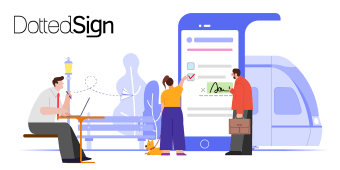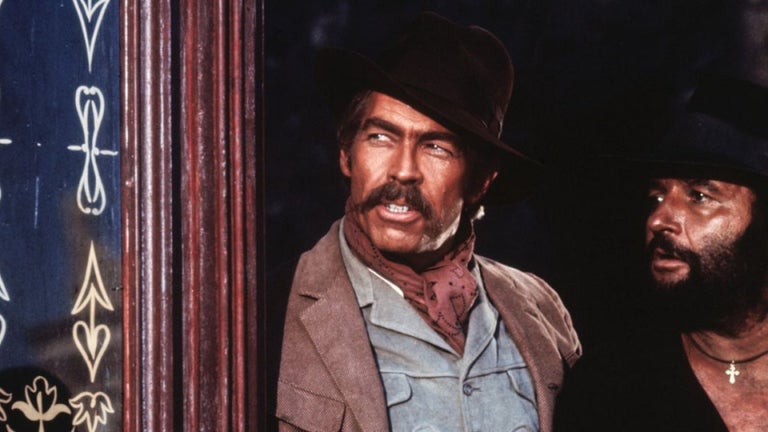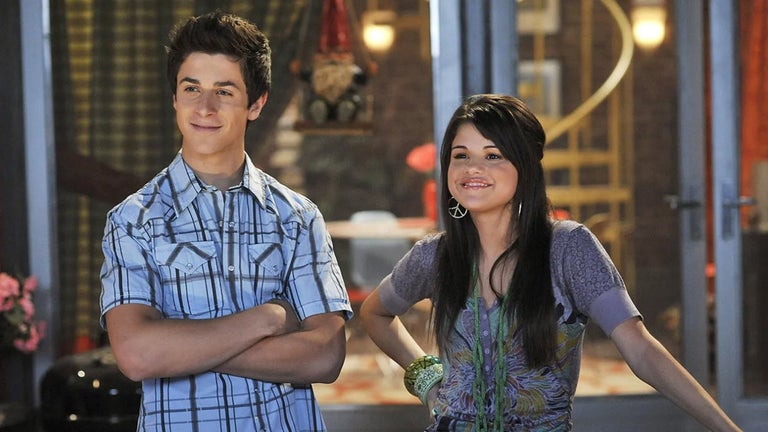Mobile and web e-signature service for fast contracts
DottedSign is a versatile e-signature service that allows you to easily sign, assign, and manage documents online. Developed by Kdan Mobile, this user-friendly utility application is an electronic signature solution designed to boost productivity. DottedSign is perfect for those always on-the-go and reliant on their handheld devices, as it's available for Android, iOS, and even the web. Being a cross-platform service enables it to be flexible for everyone, and its numerous features in both the free trial and the Pro versions can all be accessed with ease using the app's mobile-friendly user interface.
Real-time management
In this digital era, the process of signing documents has now become much more streamlined as a collaborative effort. There's no more need to go through so many steps to get everyone's signatures. With DottedSign, all you need to do is create your document task, assign various fields for input to your signers, and send it to them.
You can quickly check your tasks according to their current status, for example, those that are completed, waiting for you or others to sign. You can also track every signers' status on the document with its visual progress bar so you can quickly tell who has completed their tasks and who are still in progress. The app also makes it easier to find documents with its built-in search tool. If you want to be thorough, you can also create custom messages to all the recipients, and even set up auto-reminders and expiry dates for your documents.
Cloud magic
Using DottedSign does not only let you save on paper and courier costs for your documents. It also lets you connect with business partners and customers, no matter where they are. The cloud is your friend with this app. It allows you to easily get your documents from your camera, photos, local device, email attachments, and cloud services like OneDrive, Google Drive, Kdan Cloud, and Dropbox. More, it lets you share file links from your app with signers to let them directly sign on the web.
If you frequently use stamps, you can make them with your camera or photos. Plus, you can auto-fill personal information fields on documents by simply dragging and dropping a premade profile. Your documents are signed legally-enforceable, providing you with full digital audit trails, rigorous encryption, and even secure password for verifying signer identity via email and SMS to ensure that the signing process is legal and safe.
The top mobile experience
Compared to its rivals, DottedSign is ahead when it comes to signature status-monitoring. Different from services such as Adobe Sign, DocuSign, and HelloSign, DottedSign boasts a mobile-friendly design that tackles all your urgent documents in one place. DottedSign's progress tracker for signers is much easier to use and lets you quickly address any situation before it's too late.
DottedSign's free version lets you sign unlimited documents by yourself, allows you to send up to three signature tasks per month, and a document includes a maximum of 3 signers at once. Its Pro version, on the other hand, offers unlimited task assignments for any number of signers, unlocked special and advanced input fields, app-locking through passwords and secure SMS signer identity verification, and even in-person signing via your iPad if you need to close deals quickly and face-to-face.
Make signatures fly
When it comes to e-sign solutions, DottedSign is best for startup businesses, small or medium-sized enterprises, and even salespeople who have to get contracts signed fast. Its mobile-friendly interface is easy to use for both you and your signers—allowing you to assign required fields in a designated order and even see how far they've finished their tasks. This is a highly-recommended service worthy of your signature.